Protect Your Blog From Image Theft
In this post, we discussed how to protect your blog from image theft. Most people think that they can Google any image available and use it on their website for whatever purpose. Under the United States law, images should be copyrighted once they are created. The unauthorized use of illustrations, drawings or images without permission on a website can lead to serious consequences.
There are websites that allow other people to use their images for commercial or personal use. They can be free or you could be charged a fee to use them. Users are often told to credit the original source of the image but when they do a Google image search, they do not credit their sources and most of the time they claim the image to be theirs.
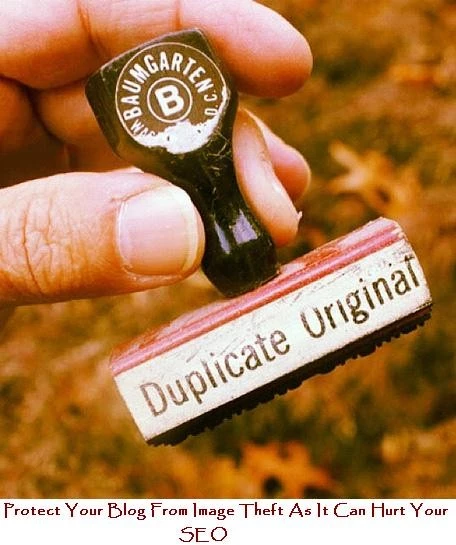
How Image Theft Can Hurt Your SEO
One way that crooks can steal your images is by hotlinking. This is whereby they steal your images and link them to their own websites. The image will still be on your server but linked to display on their website. They can steal everything from you including your contents, your company logo, design and graphics.
The next thing you know, your customers will be confused which website is legitimate and which one is not. Advanced hotlinkers are able to create websites that look much more legitimate than yours do. When visitors come to your website, they might just think that you are the fraud. As a result, you will have less traffic to your website and this could greatly affect your SEO.
Must Read: SEO Mistakes to Avoid
How To Prevent Image Theft
1. Watermark
Watermarks are easy to create in Photoshop and they can be placed on an image. You can use a variety of styles ranging from small text at the corner of the image containing the name of the copyright holder, date and copyright symbol. The larger the watermark, the less likely it is to steal the image.
The downside of using this method of preventing image theft is that it is not that hard to remove a watermark. Anyone who knows how to use Photoshop and other photo editing software can easily remove your watermark and steal the image.
2. Use low resolution
Low resolution images give image thieves much less to work with. A 550 pixel saved at 72dpi is appropriate for basic viewing.
3. Use tables
Right clicking on images is a fast way of copy pasting images. You can prevent this by using your images as a background to tables. You can do this by using a code in CSS. Another way of using tables is by sectioning your images. You can create several images and paste them together using an html table. It is a time consuming process but it does not result in prevention of print screen downloads.
4. Hide your images
You can search for an image by searching the source code of a webpage and looking for a link to the image. You can hide these links in a number of ways. You can encode the URL by converting the html code of the image to a hexadecimal. For example, instead of /dir/mygoodimage.jpg, you can use /%98%32%67%70%13%. Alternatively, you can make it harder to find the links by hiding them in another file.
5. Disable JavaScript right click
You can prevent right clicks on your images by using JavaScript. It works by overriding browser right clicks. The downside to this method is that users can disable JavaScript and still be able to download your images.
6. You can prevent search engine indexing
You can simply allow search engines to index the rest of your page but prevent them from indexing your images. You can use a Meta tag to prevent search engine spiders from crawling on your images or you can use a robot.txt file. It is important to note that while search engines such as Yahoo, Google, etc., may honor your request not to have your images indexed, other search engines may not.
7. Register your images with a copyright office
Although this may not prevent a person from using your images without permission, it gives you an advantage in court. If, for example, you have a website where you display your art or pictures that you have taken, when you register the images with a copyright office, you will be less worried about your images being used without your permission. All you have to do is to find out how they are being used by using various services such as Tineye.
This article is written by Jason Smith is an online manager for ABWE. Jason likes blogging about online strategies that are related to SEO, Content, PPC & Lead generation. I hope you have gotten the best knowledge about protect your blog from image theft.
https://youtu.be/HCYU9aPZPnI
