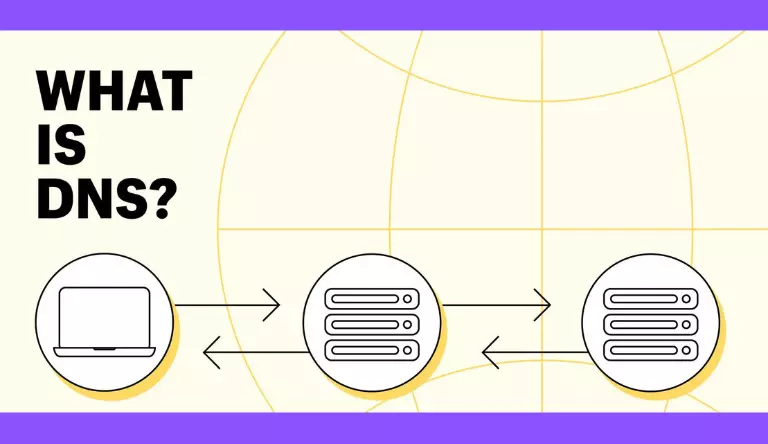What Is DNS And Why It Matters
If you have a website, chances are you’ve taken great pain to find a domain name that fits. You had to consider a number of factors in the process – but most importantly, you had to switch on your creativity mode. In this article, you get a good and existing answer to this question (What Is DNS).
Not an easy task to come up with exactly the name that 1) speaks for your business, 2) grabs the public’s attention and 3) is still available for registration with a decent price tag.
But have you ever wondered what’s behind that name? How does it work for you? The answer lies in finding out what DNS is.
This will tell us what actually happens behind the scenes when a visitor types your domain! If you’re curious, read on!
WHAT WE HAVE ON THIS PAGE
1. Definition
The name of your website is Blogging KEYS. Why? It’s the door through which the public gets to know your business and your ideas. That unique name is called a domain name.
Hard numbers also tell a story about the importance of domain names. Just the first quarter of 2019 closed with 351.8 million domain name registrations across all top-level domains. According to another study, there were more than 1.6 billion websites online as of March 2019. That sort of does the talking.
We use domain names:
- to become part of the online community
- to share our ideas with a broader audience
- to find certain information online
… and anything else our creativity can inspire. We remember those names, We have many alternatives, like bookmarking them or saving them for later.
On the other hand, web browsers employ a different strategy to locate the same data we look for online. They employ an Internet Protocol (IP) address, which is a numerical sequence given to every device.
The Domain Name System, or DNS, is nothing more than a naming system. For your web browser to know where to go for the data you require, each domain name is transformed into a unique IP address.
You can find and connect to any device that is internet-connected thanks to its distinctive IP address.
There is a hierarchy within the Domain Name System.
Each internet-connected device has a unique IP address that enables you to locate and connect to it.
The Domain Name System has its own hierarchy.
- On top of it sits the DNS root server. It contains a file that lists the names and IP addresses of all top-level domain names. By doing so, the server can convert the appealing domain to an IP and deliver the webpage.
13 root servers are operating globally, named with the letters ‘A’ to ‘M’. The Internet Corporation for Assigned Names and Numbers (ICANN) is in charge of their administration.
- The Authoritative server is the type of server that ‘answers’ directly your query. It contains a DNS zone and it helps locate the correct DNS records to complete your request. When registering a domain, you get to set up two authoritative servers – a primary and a secondary one. Every single DNS record linked to your site is present, and they all contain the same information. Simply put, the secondary server acts as a backup if the primary goes down. These are always subject to change. To actually feel the adjustment, it would take 24 to 48 hours.
- Another component in a DNS query chain is the recursive DNS server. It is in charge of detecting whether the hostname and IP address match and responds to all DNS requests. How does that function?
> First, the resolver looks for the designated DNS records in the local cache.
> If that doesn’t work, it looks into the domain’s authoritative servers.
>The resolver can obtain information about the matching TLD nameservers by going to the root server, which is the next destination.
>Finally, this aids in locating the IP address of the desired domain. Now you can actually access the site…
Free Themes & Plugins are Available Now!
2. What Is DNS Server
We now know that IP addresses are the main way that computers communicate. Knowing what a DNS server is in full today, we can say that it is a computer that keeps a database of hostnames and IP addresses.
You really submit a query to the nameservers when you input a domain name into your browser to search up its IP address. The domain’s server matches the IP address with the hostname, allowing you to access the requested domain name.
When using a browser or another application to access a domain, you really send a query to certain DNS servers. The protocol that handles your request is called a DNS protocol and more specifically – User Datagram Protocol (UDP). It works on port 53 and it is used to send short messages. In case the response to your request is larger than 512 bytes, the Transmission Control Protocol (TCP) will be used instead.
The request you send triggers a DNS lookup associated with the given hostname. We’ll look into this in a bit!
3. How DNS works
Now we have established some good ground. After all, we explained almost every term you can ever encounter that’s related to DNS.
Alright, let’s answer some more questions.
What is DNS and how it works?
DNS is a name resolution service, which operates on a global scale – and on all operating systems. It maps a domain name to its corresponding IP address.
In the past, there used to be local host files that mapped hostnames to IP addresses. The DNS of today handles millions of IP addresses and it’s been the most widely used mapping system today.
When a domain is typed into a browser, a DNS query is launched. Then a succession of behind-the-scenes operations happens in a split second.
- The browser will submit a request to your operating system in order to find the relevant IP address as the first stop on this quick journey.
- The operating system then sends the request to the Internet Service Provider (ISP). Resolving servers are DNS servers that each ISP has set up.
- The resolving server may not have information about the location of the requested IP address; however, it points the query in the direction of the root servers.
- Then, the resolving server finds the location of the top level domain nameservers – the authoritative nameservers. They contain the DNS records of the requested hostname.
- Assigned to each registered domain, the primary and secondary authoritative nameservers hold a set of DNS records, among which lies the IP address of the domain name we seek.
- The response given by the servers goes back to the resolving server which transfers the data back to the browser and voila – the page we wish to visit is displayed!
The full DNS operation completes each of the previously described steps in under a second. Nevertheless, the procedure can be and usually is even quicker than that. On every stage of the process, local cache is considered a first step of the way.
Cache is a potent tool for reducing storage and processing requirements while improving outcomes. The local cache will be checked before the nameservers, your operating system, and your internet service provider. If the data is there, the IP address will be returned and the process will be finished.
What is a DNS zone record?
When you register a domain, you also receive nameservers space from the registering company or you can get it from somewhere else. This space creates the DNS pointers for your domain and directs various requests towards your domain.
Those entries are called DNS records and your domain name needs at least a few of them in order to be reachable online. There are many optional records with various purposes. We’re going to examine some of the most common as well as fundamental sorts of DNS records.
- Nameserver records – indicate which authoritative nameservers are responsible for handling your domain’s DNS zone records
- DNS A record – indicates the IP address of your host name
- CNAME record – a canonical name record, responsible for forwarding your domain to another name
- MX records – mail exchanger records indicate the mailserver responsible for your domain
- DNS TXT record – resource records providing the ability to associate your host name to human readable text about a server, network or other information
The DNS zone records contain a few different bits of information, associated with your domain name:
- the name of the record (provided by the hosting provider);
- TTL (time-to-live) indicator (indicates how often the DNS zone record is refreshed in seconds);
- type of the record (A, CNAME, MX, etc);
- and value of the record (provided by your hosting provider).
4. How to Check DNS Records
There are various ways to check on the DNS records zone for your domain name:
- For managing your personal domain name’s DNS zone records, you should use your domain’s control panel. Each domain name registrar provides access to one. There you can manage your records, renew or transfer your domain to another registrar or manage contact information.
- You can also choose between available online tools such as DNSChecker or MXToolbox.
- If you feel comfortable with the Terminal program (for Mac OS), the Command Prompt (on a Windows machine) or the command line interface (for Linux OS), you can execute one of the following commands to locate the DNS records: dig, host or nslookup.
Command: dig
Type of record: A, MX, TXT, NS etc.
Domain name: type the domain you seek DNS lookup for
> dig A techjury.com
The result of this query should give you the IP address of techjury.net.
How to perform DNS record lookup?
Again, you can use an online tool or type the following command in your command prompt:
Command: nslookup
Domain name: techjury.net
> nslookup techjury.net
5. DNS Practices
Of course, there are good and bad practices when it comes to DNS. DNS is a topic of tremendous interest because it is currently the most used resolution mechanism on the internet. The intentions are also polarizing.
To better understand how DNS works, we suggest you get familiar with some of the most common good and bad practices – and how they can affect the performance of your domains. Read on and get yourself equipped with knowledge and tips on the matter!
Staring with the good guys:
- Make sure you always have two DNS nameservers setup in the DNS zone of your domain name. Even if the primary server is unavailable, your domain name will still function thanks to a secondary server that holds the exact same data as the primary. Alternatively, your website, mail service, and other domain-related services won’t be accessible. Not good for business!
- Regularly audit your domain’s DNS zone and make sure every entry is up-to-date. You can do that directly through the DNS zone control panel or use one of the online DNS checking tools available or simply check the functionality of your domains and subdomains in a browser. An error message could, among other things, be a sign that a DNS zone record isn’t functioning properly.
- As simplistic as it may sound, you should always consider two-factor authentication when accessing your DNS zone provider (as well as anything else on the web).
Some bad practices:
- DNS pollution or DNS cache poisoning is among the most popular DNS attacks. It takes place as a result of a spoofing attack, an intrusion intended to change data like an IP address. As a result, a certain DNS request gets directed to that altered source. The attacker can modify the response to the DNS query and ultimately redirect the traffic to your domain name for their own profit, to gather sensitive details, or simply to harm your website’s reputation. As a precaution, you should consider enabling the DNSSEC extensions for your domain DNS zone. The method uses digital signatures to ensure the authenticity of a DNS response to a query. In case a message cannot be validated, your browser will not display the requested page. To enable these, you need to refer to your DNS provider for instructions.
- DNS resource exhaustion attacks – DNS resource utilization till the point where the targeted resource or service is completely exhausted and needs to be stopped or rebooted. Bandwidth, memory, and CPU are some of the most targeted resources in question. The harm – while there’s a load of malicious requests to the DNS server which fill up the cache, the time for a resolution to other requests also increases. Such attacks are especially unpleasant for internet service providers (ISP).
- DNS leaks are a real threat to our online safety and anonymity. All our online activity is logged by our ISP and so our privacy is exposed when such leaks occur. As a precaution, you should consider a VPN solution. Perform a DNS leak test first, and then proceed. There isn’t a silver bullet against such DNS attacks, unfortunately. However, you can monitor your DNS recursive server for an increase of queries to unique sub-domains or timeouts from a nameserver. This should ring a bell that something wrong is afoot.
Your best bet is to shortlist DNS providers that perform regular maintenance and monitoring of their DNS infrastructure.
FAQ
As a summary, let’s give the briefest of answers to some of the questions you may be wondering about DNS and how it really works.
Q: What is a domain name system?
Ans: We use names to access websites, while computers use numeric addresses. Domain name system is a name resolution system mapping the host names with IP addresses It is the most extensively used database of IP addresses and domains. Without the DNS service, we would have to memorize the IP addresses of all domains we search on the web. A pretty impossible task.
Q: What is an example of a DNS?
Ans: A DNS process goes like this:
> you type the domain name techjury.net in your browser
> the browser sends a request to the resolving server to locate the corresponding IP address
>The server contacts one of the 13 root nameservers with a request.> if the root nameserver does not hold the requested IP address, it points the request to the IP address of the .NET TLD’s DNS servers
> the request is now directed to the .NET DNS servers which contain all IP addresses for .NET domain names
> the IP address of techjury.net is located and the information is sent back to your browser
Q: What is the DNS IP address?
Ans: To find out what a DNS IP address looks like, pick a domain name of your choice.
By using the following command on your command prompt or terminal, you may determine the IP address of the website techjury.net from our DNS example:
> dig techjury.net
The result you should receive is this:
> 45.33.10.130
Q: What is DNSSEC?
Ans: DNSSEC extensions is an additional security layer for your DNS zone records. It works on the basis of exchange of digital signatures and cryptographic messages. The signatures validate the genuineness of the DNS response to the query. In order to use them, you need to contact your DNS provider for assistance or enable them manually by altering your BIND file.
Q: What is 1.1.1.1 DNS?
Ans: An alternative private DNS resolver providing a fast internet connection.
Its advantages: it enhances security as some ISPs do not support DNSSEC extensions or have good encryption in place. 1.1.1.1 provides additional bleeding-edge encryption and stores users’ data only for 24 hours for debugging purposes, which mitigates the risk of data leakage.
It also improves performance. There is no sluggishness brought on by extensive usage because it doesn’t save data for commercial use or any other purpose (other than the 24-hour debugging period). It’s also implemented on all Cloudflare servers globally, which makes the connection blazingly fast.
Q: Why would you use DNS?
Ans: DNS allows you to name websites, email addresses, servers, files, and basically anything you encounter being part of a local network or the internet.
You don’t need to commit every request you make to memory, just the numerical IP addresses.
DNS makes possible an instantaneous resolution of your request. Through the globally dispersed root servers, which maintain databases of each TLD name and its accompanying IP address, this is accomplished.
DNS is a vital component of the internet today. It’s hard to imagine how we could operate without its perfectly designed structure. Invisible to the human eye, the seamless functionality of the internet today would not exist without the DNS service.
We hope that you now have a better understanding of what is DNS, what it means for us as unique users of our mail, running our businesses online, sharing our interests with our fellow social media followers, etc.
If we managed to trigger your curiosity to explore further how DNS works, we did our job well!
Thanks and see you soon!
https://youtu.be/9f1AW2it2WY