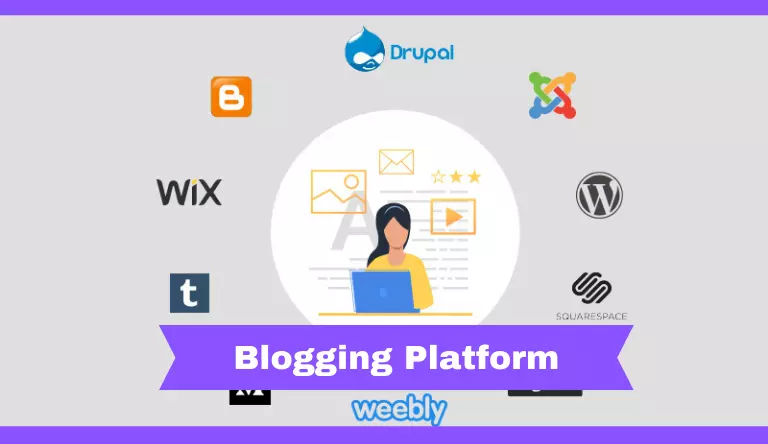Getting Started
One of the main appeals of blog writing is how easy it is to get started. Any one blogging platform exist specifically to help budding bloggers create an appealing blog with minimum effort. Once you have your platform chosen and your site set up, it’s just a matter of writing whatever your heart desires.
Choosing a Platform
Perhaps the trickiest part of this process is picking a blogging platform out of all the ones available.
The options range from easy-peasy to rather advanced.
But don’t worry: I’m here to help you choose the right platform for you.
For the sake of this article, we’ll stick to the ones that are most suitable for bloggers who are new to the blogging world:
- Squarespace
- Wix
- WordPress.com
- WordPress.org
Read on to learn about the advantages and disadvantages of each option so that you can make an informed decision about the best platform for your needs.
Squarespace
Squarespace, like Wix (which we’ll talk about later), is a service and platform meant to help people build websites of any kind.
This includes online stores, portfolios, wedding websites, business websites, and – yes – blogs.
It takes a very user-friendly approach, allowing you to choose from several pre-existing website templates, all of which are modern and aesthetically pleasing. You can customize your Squarespace website by changing your template, adjusting design details like logos, colors, and fonts, and adding pages, images, and links.
One of the main advantages of Squarespace is that it is so easy to use for newbie beginners.
Even if you have done nothing markedly close to web design, you’ll be able to walk away with a site that looks beautiful, reflects your brand, and functions easily with little effort and no technical skills on your part.
That being said, this ease of use is a tradeoff – there’s a certain amount of limitation in design options. You won’t always be able to make the exact design choices that you want to, as you’ll be working within the limits of what is adjustable for each template.
The “pro” side for Squarespace includes
- that it allows you to purchase and use your own domain name (meaning that your blog can be found at www.thisismycoolblog.com instead of www.thisismycoolblog.squarespace.com)
- that the pricing is mid-tier and reasonable
- and that you can easily find coupon codes online.
I have several of my clients on Squarespace and they have impressed me with the quality of their sites.
Wix
Wix is a website-building platform that hosts websites and allows users to design their own sites with a variety of drag-and-drop tools.
Wix is like Squarespace in many ways.
- It is also not focused specifically on blogging but allows for the creation of many kinds of sites, including portfolios and stores. It also lets users start with a variety of templates and customize from there.
- If you’re interested in having more design and plug-in options, Wix offers many more opportunities for customization than Squarespace. You can add video foundations, scroll impacts, and movement. You can choose from a wide variety of plug-ins from the Wix App Market like blogs, forums, forms, calendars, site search, and many, many more. This is a great option for bloggers looking for more creative control, but it can be a bit intimidating for an early beginner.
- Unlike Squarespace, you can use Wix for free, as long as you don’t mind having their logo and branding on your blog. Stores and custom domain options are not available on the free plan.
The biggest con of Wix is that once you choose a template, it can’t be changed, so major redesigns won’t be an option. But you shouldn’t be changing up your blog regularly – just once every 18 months to 2 years to stay up with the trends.
I never used to recommend Wix because of potential SEO limitations. Now, they have gone back to the drawing board and really tightened up their SEO and I can recommend Wix as an easy way to start blogging!
WordPress.com
WordPress is one of the oldest and most popular blogging platforms out there and – yes – it was created specifically for blogging, unlike Squarespace and Wix. It controls more than 30% of all sites on the Web. There are two options for WordPress: WordPress.org and WordPress.com.
WordPress.com is a simple, free blogging platform that you can get started with minutes after creating an account. You can think of it as similar to Xanga, LiveJournal, or Blogger if you were familiar with a once-popular blogging platform. WordPress.com is free, but your domain name will be www.looklikethis.wordpress.com. It will also include WordPress ads and branding.
WordPress.com is perhaps the simplest option on this list, meaning it comes with the fewest customization options. While you can pay for a custom domain name and to remove WordPress ads, you can’t customize your blog with custom themes or plug-ins.
Ultimately, you will not own your WordPress.com blog, and it is liable to be suspended by WordPress if it does not meet their terms of service.
This makes it a less ideal option if you want to monetize your blog or if you want a large amount of control. However, it remains easy to use and set up for total beginners but I don’t recommend it. They charge $99 if you want to make any customization and they “hold” your domain address for 90 days (in case you decide to switch to self-hosting).
So, What Should I Use, Sue?
WordPress.org, however, is the best for creating a website of your own.
It is self-hosted, meaning you must find a host and domain (I recommend (BlueHost), but you will ultimately get a much higher level of control.
This includes adding forums, paid membership, and a store, using one of the thousands of free WordPress themes, and choosing from thousands of plug-in options.
WordPress.org software is free, but hosting and a domain are paid and can be confusing to set up. So drop me a line and I’ll help you out!
If you want to try Squarespace or Wix, go for it. They are trusted platforms that are trying to make setting up a website and blog easier when you are starting out. And I’m all for that!
Blog Strong!
I hope that this gives you the information you need to get out there and create your first blog. You’ll be a published blogger in no time.
Good luck!
https://youtu.be/f4iewT1-3LA
Tags: Blogging Platform